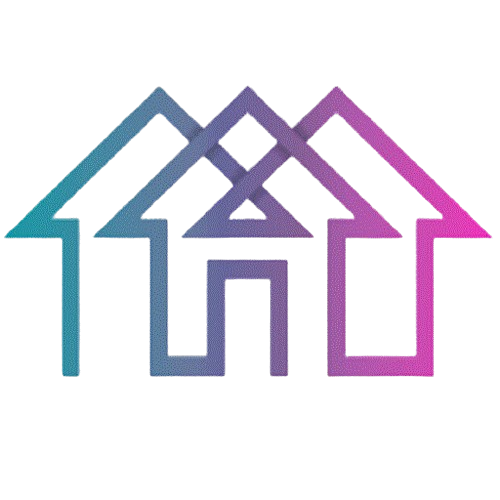The shift to remote work has highlighted the critical importance of securing your home network. Protecting sensitive data while working from home is now more vital than ever. Implementing robust security measures is essential for both personal and professional peace of mind.
Working from home requires a strong emphasis on ensuring that your home network is secure. A secure network not only protects sensitive work-related data but also safeguards your personal information from potential cyber threats. As remote work continues to grow, it is crucial to prioritize cybersecurity measures that keep your virtual workspace safe and sound. In this context, utilizing tools like Surfshark can offer an added layer of protection by securing your internet connections.
Setting up your home network
To establish a secure home network, start by configuring your router properly. This includes changing the default login credentials to something more unique and challenging to guess. Regularly updating your router’s firmware is another crucial step in safeguarding against vulnerabilities that could be exploited by cybercriminals. Ensure that your network is protected with a strong password and consider using WPA3 encryption if available, as it provides enhanced security compared to older protocols.
Password management is another important aspect of maintaining network security. Using complex passwords that combine letters, numbers, and special characters can significantly reduce the risk of unauthorized access. Employing a password manager can help you keep track of these complex credentials without compromising convenience. Additionally, consider segmenting your network to separate devices used for work from those used for personal activities, thereby reducing potential risks.
Beyond these initial steps, it’s also beneficial to disable features like WPS (Wi-Fi Protected Setup) which can be exploited if left enabled. Regularly monitoring connected devices ensures that only authorized users have access, further strengthening your network’s defenses against intrusion.
The role of VPNs in remote work
A Virtual Private Network (VPN) plays a pivotal role in securing data transmitted over the internet. By encrypting your online activity, a VPN prevents unauthorized parties from intercepting sensitive information, making it particularly useful for remote workers handling confidential data. The anonymity provided by a VPN also helps protect against identity theft and other cyber threats.
When choosing a VPN service, look for features such as strong encryption protocols and no-log policies, which ensure that user data is neither stored nor accessible to third parties. These characteristics are essential for maintaining privacy and confidentiality while performing tasks remotely. A reliable VPN service can also provide additional benefits like access to geo-restricted content and enhanced protection on public Wi-Fi networks.
Using a VPN consistently while working remotely helps maintain the integrity of sensitive information exchanged between colleagues or clients. This added layer of security is indispensable in today’s digital landscape where data breaches are increasingly common.
Why Surfshark stands out
Selecting the right VPN service is crucial for ensuring comprehensive online security. Look for providers that offer robust features such as multi-device support, advanced encryption techniques, and fast connection speeds to optimize both safety and performance during remote work sessions. Additionally, services with user-friendly interfaces can make it easier for individuals with varying levels of technical expertise to navigate their offerings.
Another important consideration when evaluating VPN options is the availability of customer support. Providers offering 24/7 assistance via multiple channels ensure that help is readily accessible whenever needed, which can be particularly beneficial when dealing with connectivity issues or other technical challenges.
Lastly, cost-effectiveness paired with the quality of service should guide your decision-making process. While free options may be tempting, they often come with limitations in terms of bandwidth or server locations that could hinder productivity or compromise security.
Tips for maintaining a secure home office
Maintaining a secure home office involves more than just setting up a strong network; it requires ongoing vigilance and proactive measures. Regular software updates across all devices are essential to patch vulnerabilities that could be exploited by hackers. Enable automatic updates whenever possible to ensure you’re always protected with the latest security enhancements.
Avoid using public Wi-Fi networks for work-related tasks unless absolutely necessary and always connect through a VPN when doing so to mitigate risks associated with unsecured connections. Additionally, employing firewalls on both your router and individual devices adds another layer of defense against unauthorized access attempts.
Lastly, practice safe browsing habits by being cautious about clicking on unfamiliar links or downloading attachments from unverified sources. Educating yourself about common phishing tactics can help you recognize potential threats before they become serious issues.